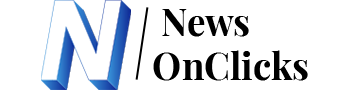A number of modern technologies that aim to improve user customization and efficiency are included in the iOS 18.1 upgrade. With advanced tools like proofreading capabilities, Smart Reply, and Memory Movies, with improvements in Focus Mode and Control Center customisation, iOS 18.1 gives a seamless, efficient, and customizable experience for all users.
1. Proofreading:
Several fresh features meant to boost productivity and user experience are included in the iOS 18.1 upgrade. Considering its sophisticated proofreading capabilities, the Writing Tools function is particularly noteworthy among them. It provides suggestions for better word choice and sentence structure along with simply checking for spelling and grammar errors. Because of this, the tool is quite helpful for anyone who wants to quickly and easily edit their writing.
2. Summarise:
The Summarise feature in iOS 18.1 is a major feature as it allows users to reduce large texts into formats that are simple to read. You have the choice of a bulleted list, essential points, or a brief paragraph. When trying to understand the main ideas of a communication or document without having to read every word, this function comes in quite handy. It ensures that you get the most important parts of the material while saving you time.
3. Smart Reply:
Smart Reply is another feature that saves time. Your iPhone analyzes the content of the emails and messages you receive and suggests appropriate replies for the situation. These quick-tap replies simplify immediate responses and enhance the efficiency of everyday communication. In professional contexts, when timely and relevant responses are vital, this function is particularly important.
4. Memory Movies:
iOS 18.1 brings a new feature called Memory Movies for photo lovers. When you type a description into the iPhone, like “My Cat in 2024,” it will select appropriate photographs and music to go with it. Users can modify the film by adding scenes or changing the tone, making it a great way to save memories.
5. Clean-Up Tool
A Clean-Up Tool is another feature of the update that helps you get rid of unwanted things from your pictures. This smart tool makes sure the main subject stays intact by preserving key elements of the image. With ease, you can improve your photographs with the tool, regardless of whether it’s a small distraction or a distracting object in the backdrop.
6. Focus Mode
iOS 18.1 improves concentrate Mode to help with concentration. This function eliminates pointless alerts and displays only the most crucial ones that require immediate responses. It helps buyers stay engaged with their tasks while keeping them informed about essential developments.
7. Customize Control center:
Control Center is a new feature that makes customization easier. If a user’s previous configuration is no longer to their liking, they may easily return the Control Center to its original layout by tapping on it.
8. Summarize web articles in Safari:
Web article summaries can now be found in Reader Mode in Safari. You can quickly learn the main ideas of an article without having to read it cover to cover by tapping a button that allows Apple Intelligence to summarize the content for you. This is especially helpful if you want to stay informed yet are limited for time.
9. Phone call recording:
The function that is most much anticipated is Phone Call Recording. A record button shows up in the top left corner of the screen when you’re on the phone. Once everyone has been informed, you can record the talk. The Notes app stores the recordings, making them readily available for use at a later time.
10. New Siri Ul:
With iOS 18.1, Siri finally receives an aesthetic makeover. The new interface lights up the edges of the screen, creating a more visually pleasing and immersive experience. This new appearance boosts user interaction with the virtual assistant, but future updates will provide more functions.
In conclusion, iOS 18.1 is a major update for all users thanks to its range of cutting-edge features that improve customization, creativity, and productivity.