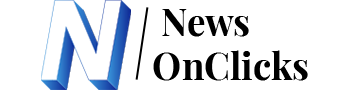WhatsApp is the app we all live on—if we love it or hate it. From sending good morning to grandma to bemoaning with your best friend about office politics, it’s the virtual space that we waste hours in. But let’s be real—how many times have you received a message from your boss or client and thought, “I’ll respond later,” yet keep on chatting with all the other folks? The issue? That green dot. Or that terrible “last seen today at 3:17 PM” sentence. No more. Though WhatsApp’s Privacy Settings feature rolled out a while ago, the majority still have no idea how powerful and sneaky its privacy features can be.
Yes, you can now block specific people from seeing when you were last online—or even if you’re online at all. It’s not new, but it’s clever. And in the hands of someone who knows how to use it? It’s gold.
Let’s dive in.
The Magic of “Last Seen” and “Online” Settings
This WhatsApp privacy option enables you to decide who can see your:
- Last Seen (your last time online)
- Online Status (if you’re online)
The choices? Very flexible:
- Everyone
- My contacts
- My contacts except…
- Nobody
That middle choice—”My contacts except…”—is where the magic occurs.
Now, you can keep your online life hidden from one friend and keep your others as normal. And if you are the kind that prefers to keep work life and personal life separate on WhatsApp, then this is a game-changer.
Step-by-Step: How to Hide from Specific Friends
On WhatsApp Web or App:
- Open the app and navigate to Settings.
- Tap on Privacy.
- Tap on Last Seen & Online.
- Under “Who can view my last seen,” select “My contacts except…”
- Choose who you want to exclude.
- Under “Who can see that I am online,” click “Same as last seen.”
That’s all. All that you have is done, and your supervisor believes that you are not online… meanwhile being online in three other meme community groups at the same moment.
When You Should and When You Really Shouldn’t
Use it When:
- You need work-less messaging outside of the standard working hours.
- You don’t want to be rude for not seeing someone for a minute.
- You’re online but not wanting certain people to see.
Don’t Use It When:
- You’re hiding from someone you absolutely shouldn’t be (e.g., your spouse).
- You use “last seen” to stalk others—remember, WhatsApp is two-way. If you hide yours, you can’t see theirs.
- You work in an environment where transparency is necessary—such as customer service or client support.
Is This Sneaky? Maybe. But Also… Boundaries.
Let’s get real: We’ve all been hostage to that little green dot. There’s a strange feeling of being pushed to respond immediately when someone can see you’re online. Whether you’re in the middle of 10 other chats or are just taking a mental moment, it doesn’t matter.
This feature isn’t about fibbing. It’s about having boundaries—something we could all benefit from more these days.
Being online doesn’t always mean you’re available. And that’s okay.
Real-Life Scenarios
1. Fooling the Boss
You’ve wrapped up your work for the day, and your boss sends a “quick update” text. You’re deep in a convo with your college gang planning a reunion. Solution? Hide your online status and last seen from the boss. Chat away in peace.
Warning: If you’re planning on doing this regularly, and they ever catch wind of it. good luck explaining that one.
2. Blocking Toxic Friends
That one friend who still makes you feel guilty for not responding in 5 minutes? Yea, them. Block only them from seeing your last seen and online status, and preserve your sanity.
3. Work-Life Balance
You’re a remote employee or freelancer. Customers text you at 11 PM. You have to relax. This is your virtual “Do Not Disturb” sign.
4. Ghosting Without the Guilt
Alright, not the best practice, but we’ve all had to slow-roll someone. Leaving your activity unknown gives you room to do so with grace.
The Flip Side: What You Lose
It’s not rainbows and umbrellas all the time. If you utilize these features:
- You can’t view others’ last seen/online either.
- You may miss work messages that need to be answered immediately.
- Some individuals may take offense or become suspicious (particularly if they are the sole recipient you’ve blocked).
So use it judiciously—and graciously.
WhatsApp vs. Other Apps: Who Does Privacy Best?
WhatsApp is not alone in providing privacy control, but perhaps it is most sensible about doing just that.
- Telegram allows you to conceal last seen but still shows “recently online.”
- Instagram has an activity status, but it’s within DMs and can be clunky.
- Signal and iMessage are private but don’t have WhatsApp’s degree of control that’s been fine-tuned.
WhatsApp has achieved the balance—you get to control, but there’s built-in respect. If you chose to conceal your info, you can’t view others info too.
The Verdict: Use It, But Don’t Abuse It
WhatsApp’s privacy settings aren’t just cool—they’re empowering. hey liberate you to become master of your digital domain, declutter mental space, and establish healthy boundaries.
Yes, some users utilize these WhatsApp’s Privacy Settings to opt out of being held accountable (and perhaps your boss), but that’s user failure, not a bug on the feature front.
So the next time you are told, “Why did not you respond? I saw that you were online,” you can just smile and say:
“Aha, I’ve been offline all day.”
Bonus Tip: Do you wish to test if you are hidden from a friend’s or another person’s status or online information? You cannot. WhatsApp does not inform anyone when these are changed.
But hey, that is a privacy victory as well.